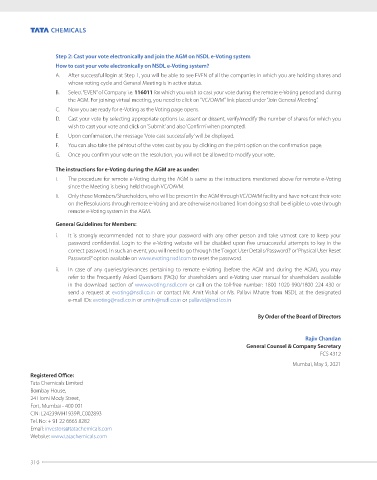Page 312 - Tata_Chemicals_yearly-reports-2020-2021
P. 312
Step 2: Cast your vote electronically and join the AGM on NSDL e-Voting system
How to cast your vote electronically on NSDL e-Voting system?
A. After successful login at Step 1, you will be able to see EVEN of all the companies in which you are holding shares and
whose voting cycle and General Meeting is in active status.
B. Select “EVEN” of Company i.e. 116011 for which you wish to cast your vote during the remote e-Voting period and during
the AGM. For joining virtual meeting, you need to click on “VC/OAVM” link placed under “Join General Meeting”.
C. Now you are ready for e-Voting as the Voting page opens.
D. Cast your vote by selecting appropriate options i.e. assent or dissent, verify/modify the number of shares for which you
wish to cast your vote and click on ‘Submit’ and also ‘Confirm’ when prompted.
E. Upon confirmation, the message ‘Vote cast successfully’ will be displayed.
F. You can also take the printout of the votes cast by you by clicking on the print option on the confirmation page.
G. Once you confirm your vote on the resolution, you will not be allowed to modify your vote.
The instructions for e-Voting during the AGM are as under:
i. The procedure for remote e-Voting during the AGM is same as the instructions mentioned above for remote e-Voting
since the Meeting is being held through VC/OAVM.
ii. Only those Members/Shareholders, who will be present in the AGM through VC/OAVM facility and have not cast their vote
on the Resolutions through remote e-Voting and are otherwise not barred from doing so shall be eligible to vote through
remote e-Voting system in the AGM.
General Guidelines for Members:
i. It is strongly recommended not to share your password with any other person and take utmost care to keep your
password confidential. Login to the e-Voting website will be disabled upon five unsuccessful attempts to key in the
correct password. In such an event, you will need to go through the ‘Forgot User Details/Password?’ or ‘Physical User Reset
Password?’ option available on www.evoting.nsdl.com to reset the password.
ii. In case of any queries/grievances pertaining to remote e-Voting (before the AGM and during the AGM), you may
refer to the Frequently Asked Questions (FAQs) for shareholders and e-Voting user manual for shareholders available
in the download section of www.evoting.nsdl.com or call on the toll-free number: 1800 1020 990/1800 224 430 or
send a request at evoting@nsdl.co.in or contact Mr. Amit Vishal or Ms. Pallavi Mhatre from NSDL at the designated
e-mail IDs: evoting@nsdl.co.in or amitv@nsdl.co.in or pallavid@nsdl.co.in
By Order of the Board of Directors
Rajiv Chandan
General Counsel & Company Secretary
FCS 4312
Mumbai, May 3, 2021
Registered Office:
Tata Chemicals Limited
Bombay House,
24 Homi Mody Street,
Fort, Mumbai - 400 001
CIN: L24239MH1939PLC002893
Tel. No: + 91 22 6665 8282
Email: investors@tatachemicals.com
Website: www.tatachemicals.com
310